Installing sn8ke
Sn8ke is an open source game for DAVEGA X that you can impress your friends with. :)
The game demonstrates DAVEGA capabilities of running a custom code and showcases some of the DAVEGA APIs. The sn8ke code is available on GitHub.
Preparation
You will need the DAVEGA firmware v5.03 or later.
If you are not at v5.x yet, please see the v5 installation guide.
Download and extract the sn8ke-1.0.zip. It contains 3 files — start.py, sn8ke.py, sn8ke.pic.
WebREPL
Hold the up and down buttons simultaneously while the DAVEGA is booting up to enter the WebREPL mode. DAVEGA creates a WiFi access point and prints its name on the display.
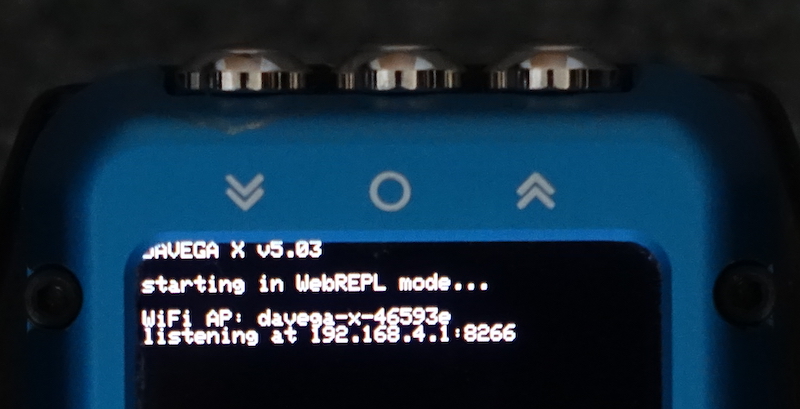
Before you connect to the AP, load the WebREPL client in your web browser. Make sure you open the client via HTTP and not via HTTPS. If you get the "not secure" warning, that's actually what you want in this specific case. You won't be transferring any sensitive data so don't worry.
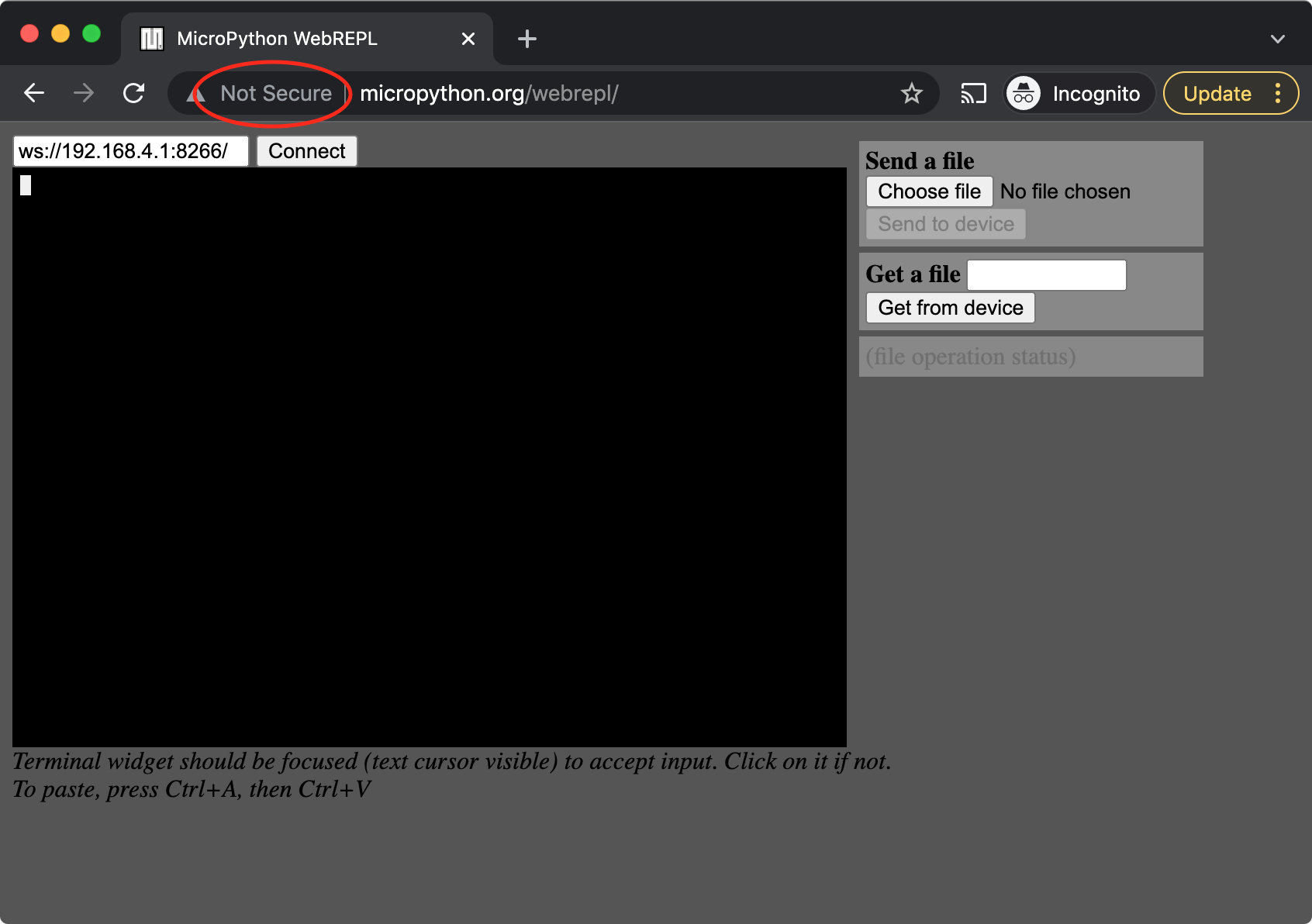
Connecting to DAVEGA
Connect to the DAVEGA WiFi access point. (Note that you will no longer have Internet access after connecting.)
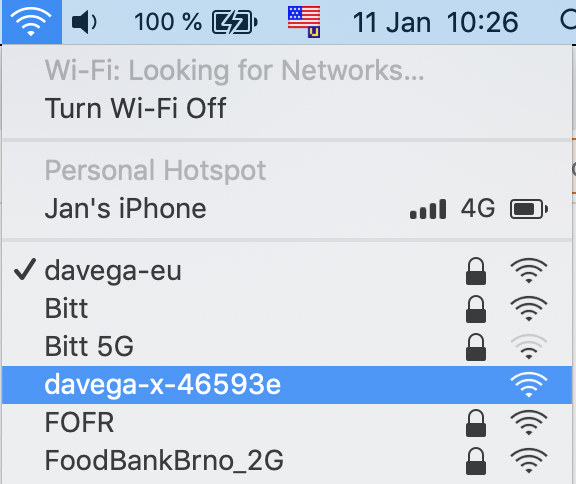
Go to the WebREPL client and click on "Connect".
You will be asked for a password, which is agevad (davega reversed).
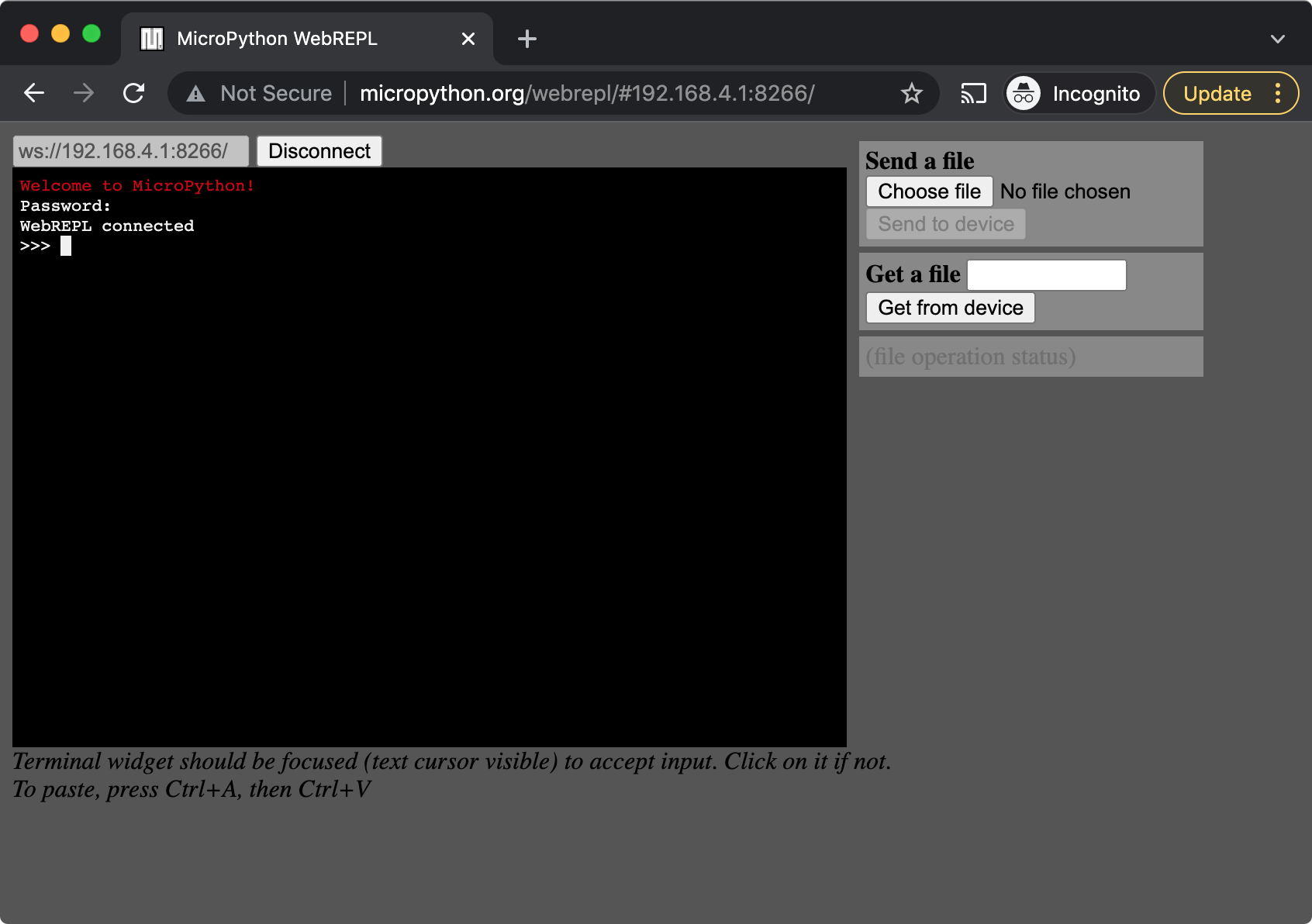
Copying sn8ke files
Using the "Send a file" widget on the right hand side of the WebREPL client, send the 3 files that you extracted before — start.py, sn8ke.py, sn8ke.pic. Only one file can be sent at a time.
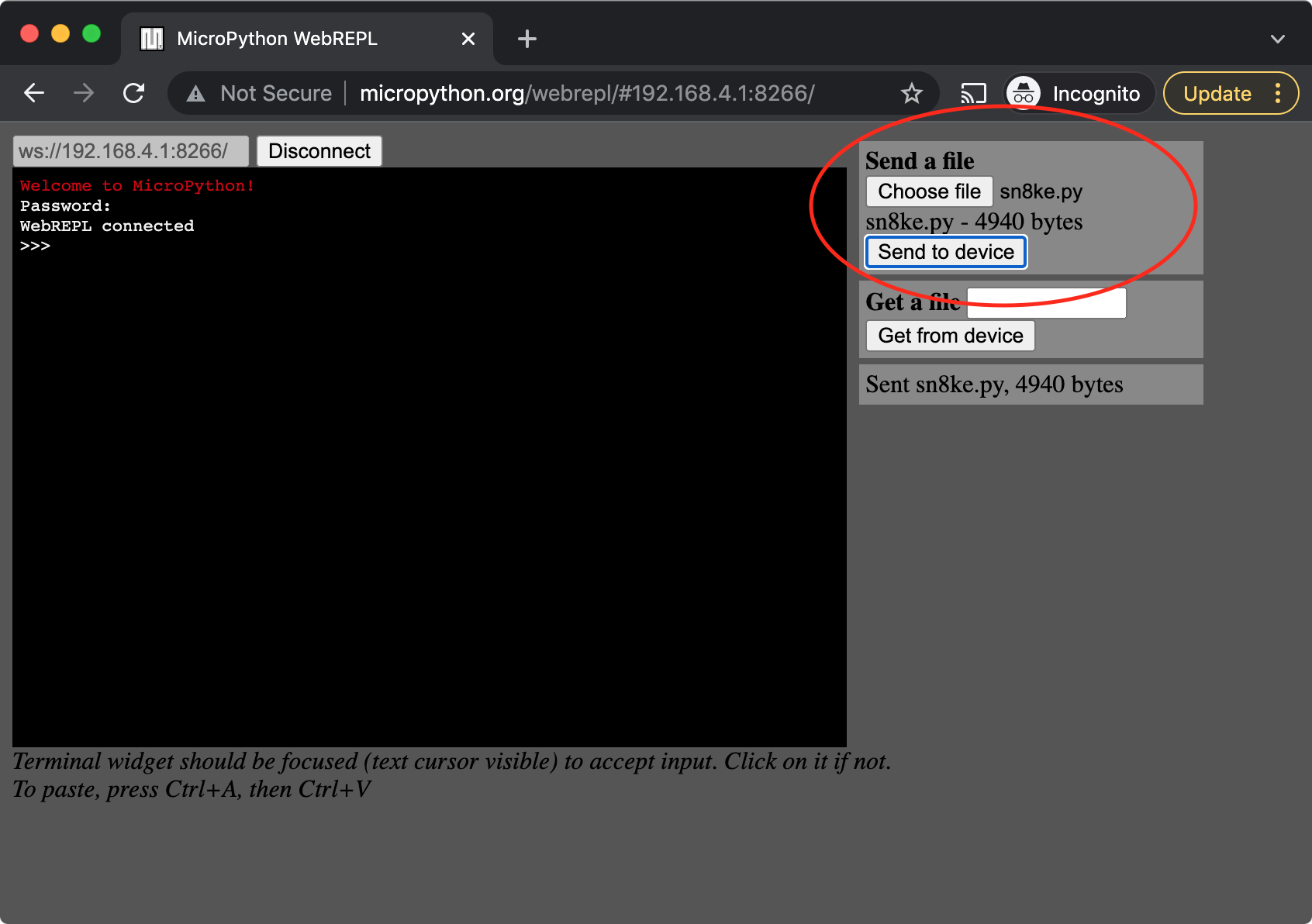
To verify that the files were copied successfully you can type the following to the terminal:
import os
os.listdir('/')
The listing should contain all 3 files you just copied.
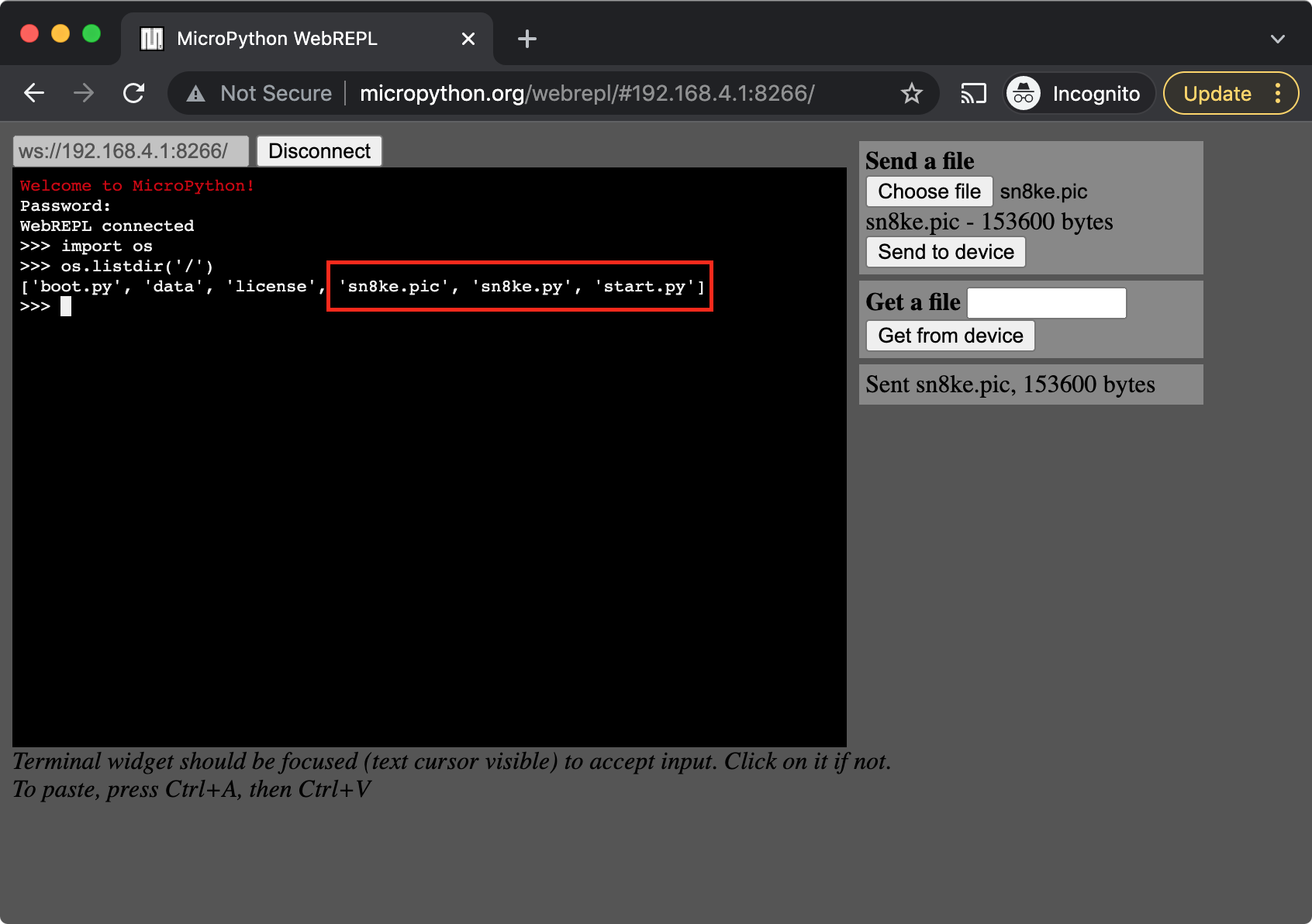
Starting sn8ke
To start the sn8ke, hold the down (left) button while the DAVEGA is booting up.
Have fun!
If you know at least a little bit of Python programming, feel free to experiment with the sn8ke code. Should you cause an error, you can always re-enter the WebREPL mode and re-send the original sn8ke.py file or delete the faulty file(s) (see below).
Uninstalling sn8ke
Connect to the WebREPL as described above and type:
import os
os.remove('/start.py')
os.remove('/sn8ke.py')
os.remove('/sn8ke.pic')